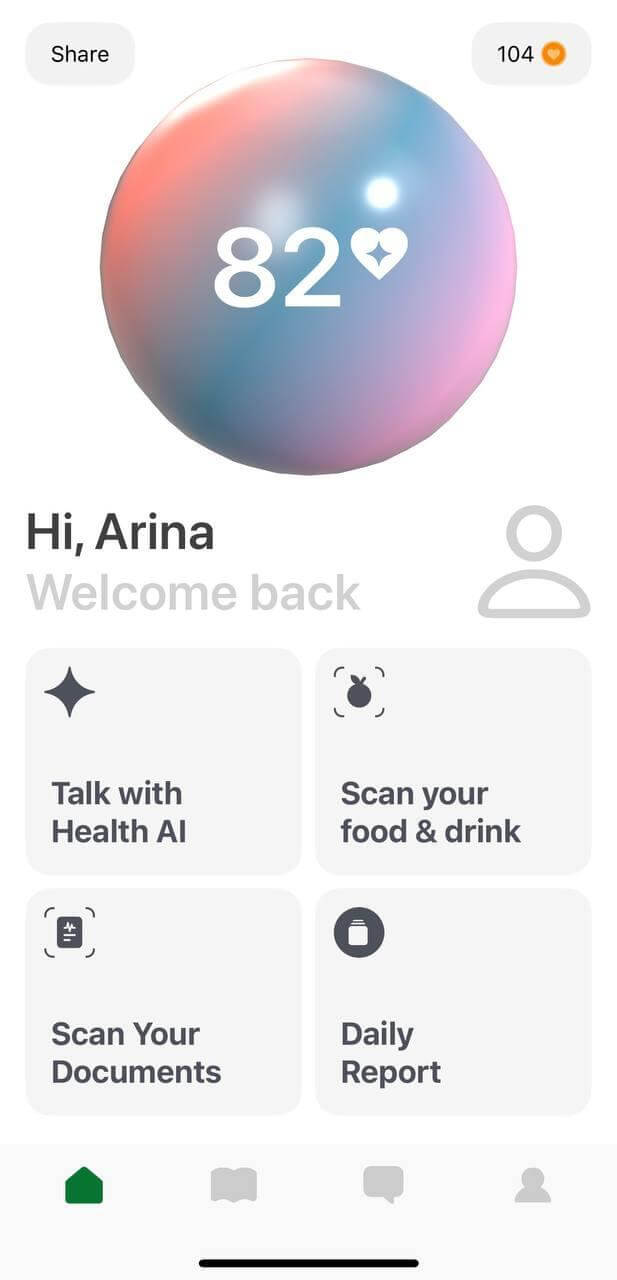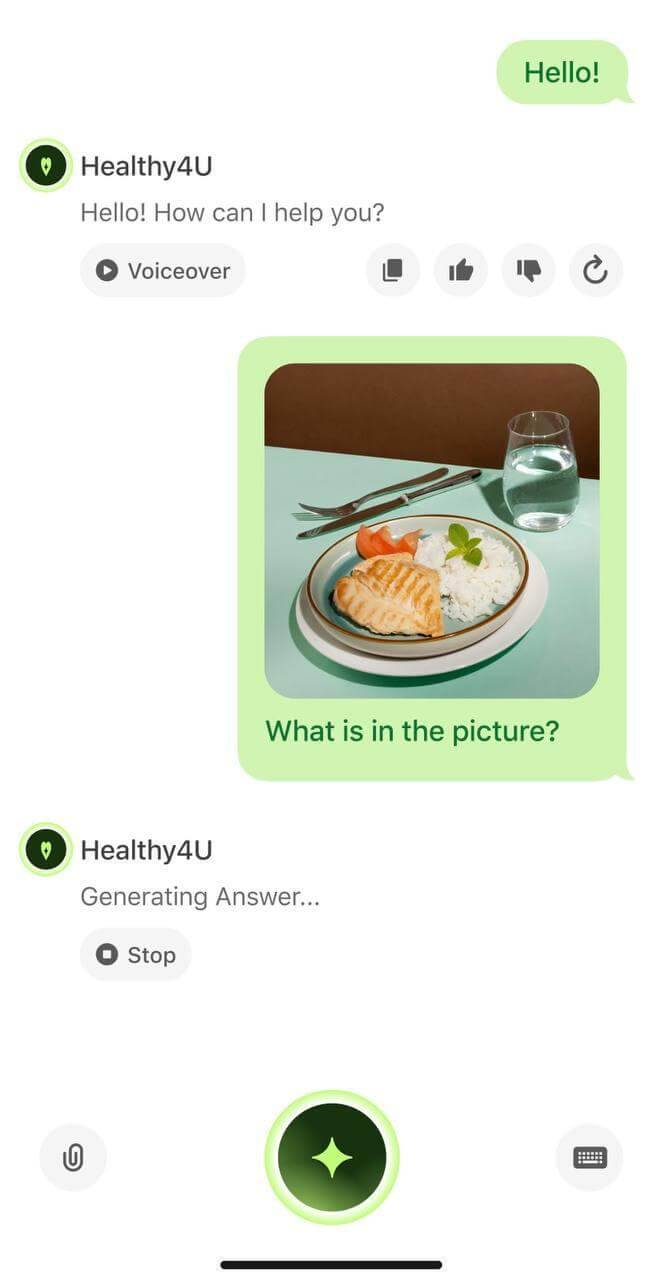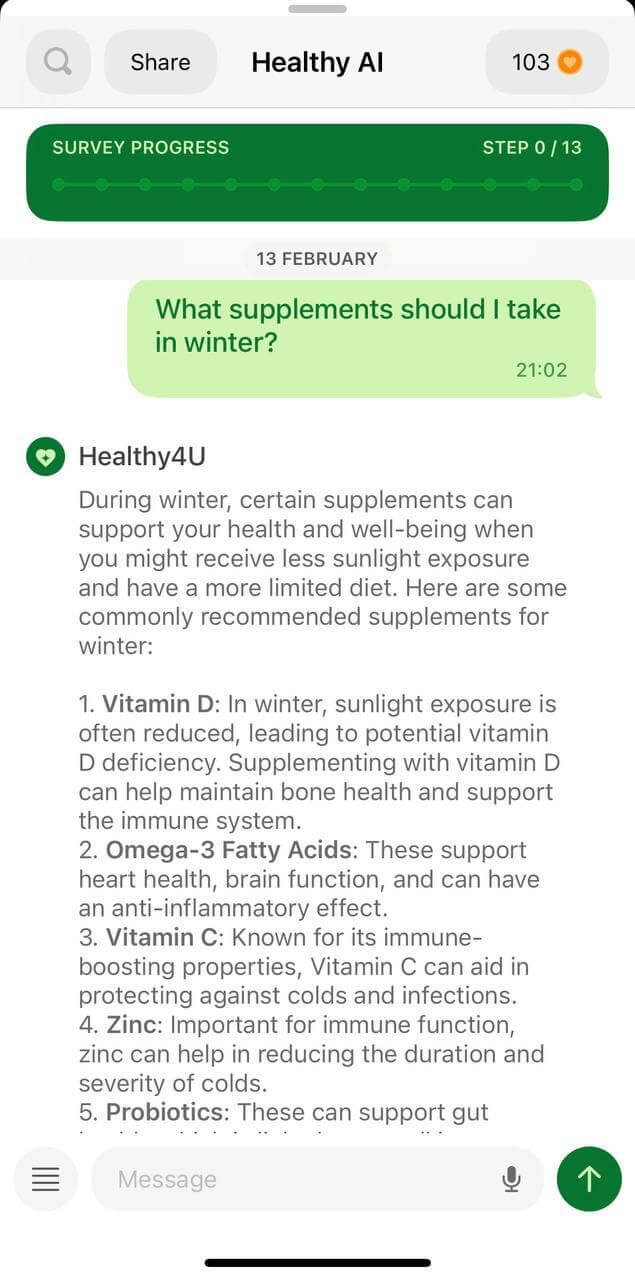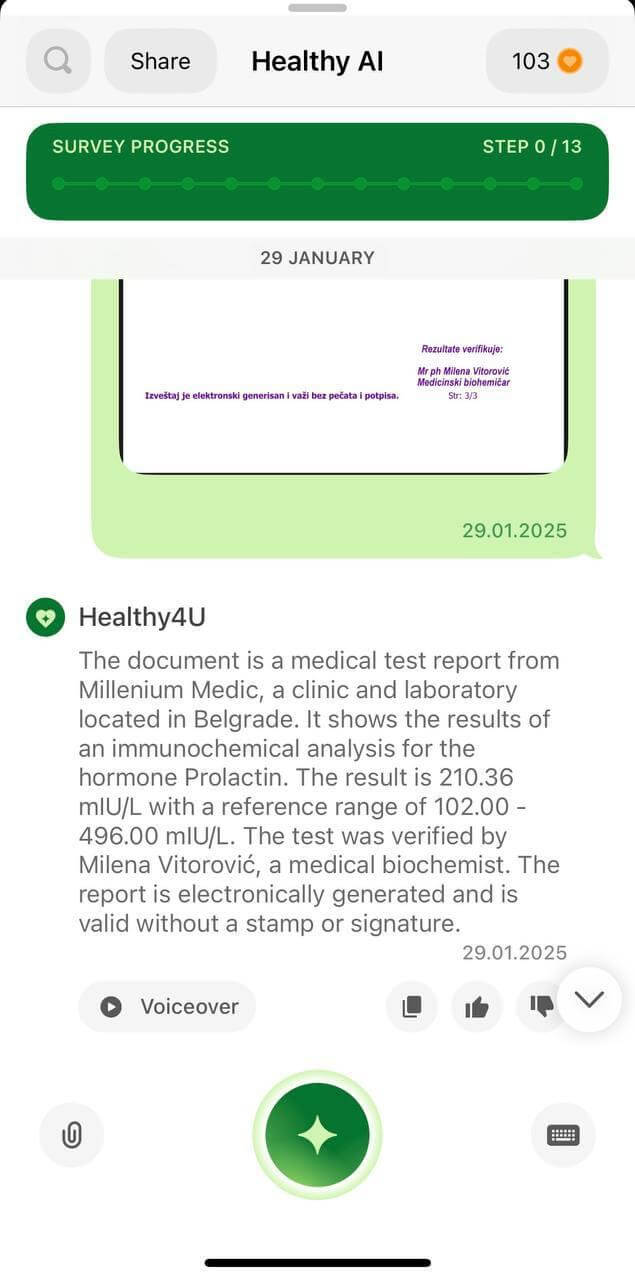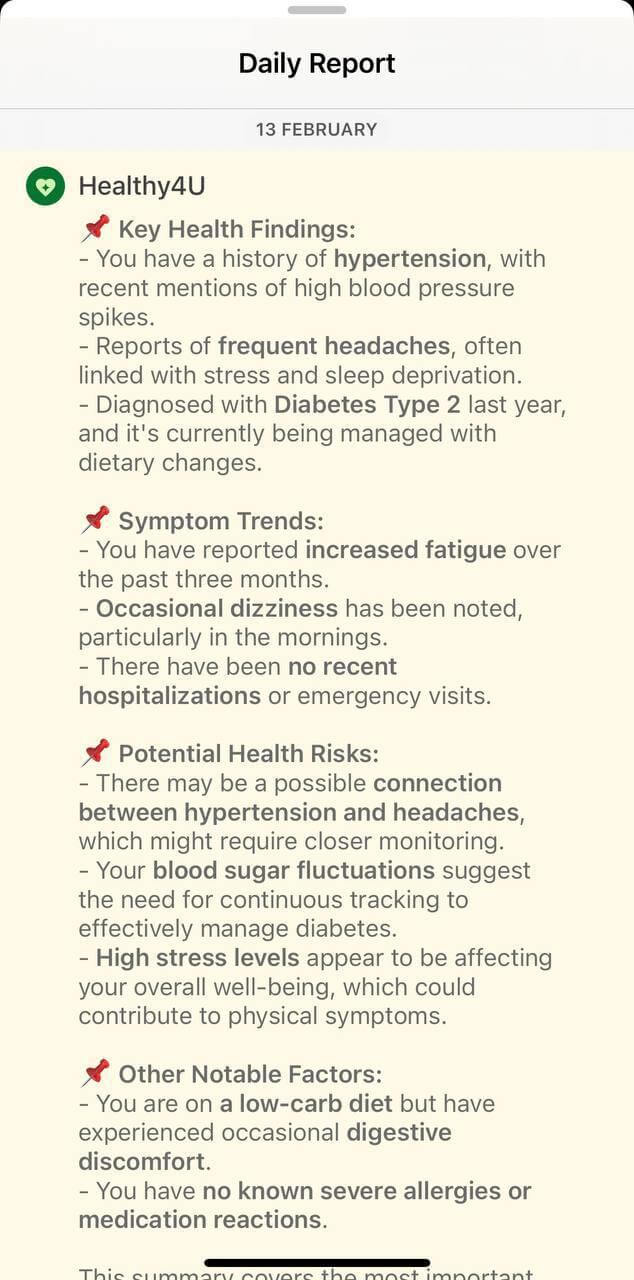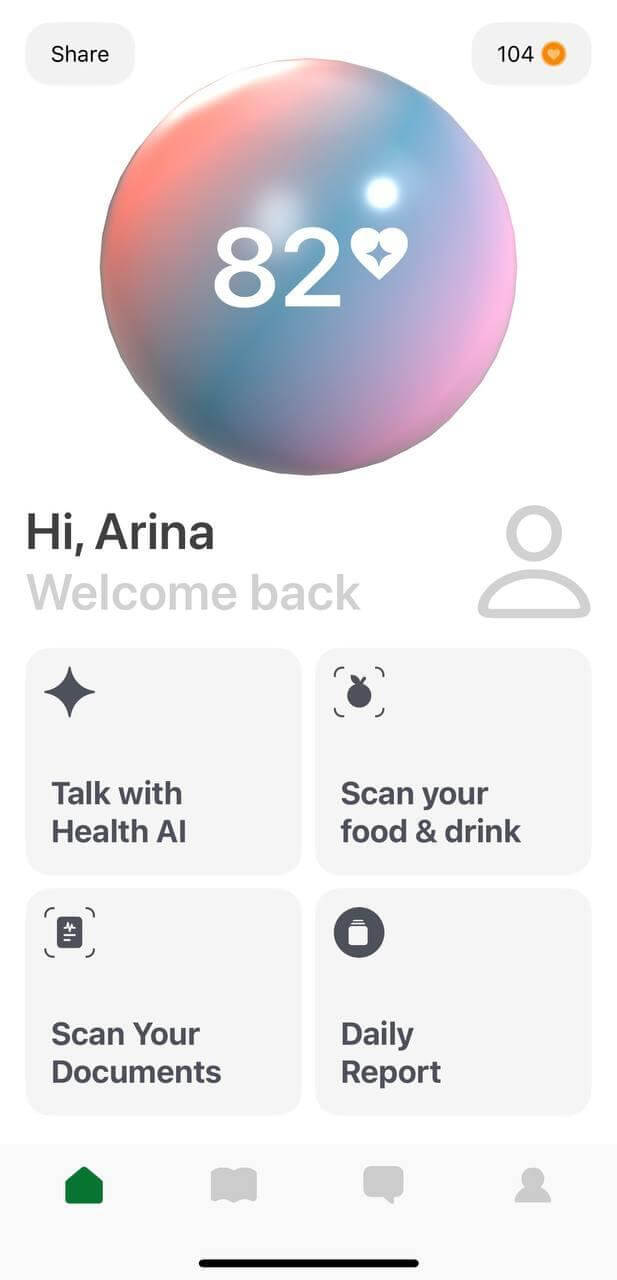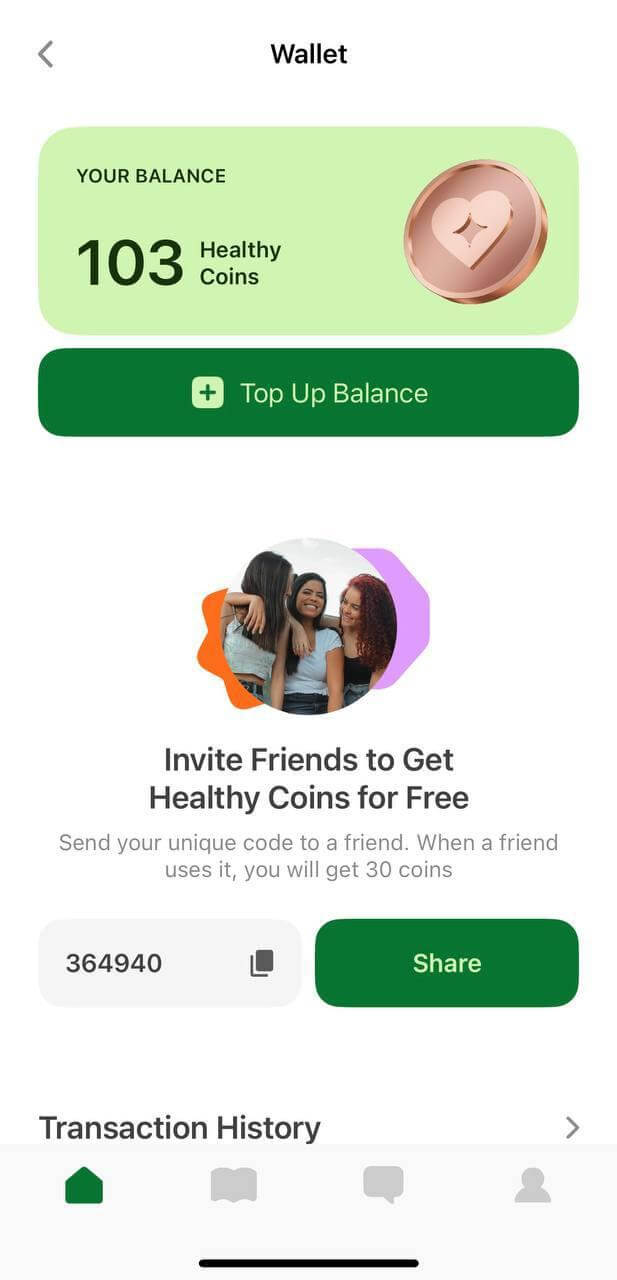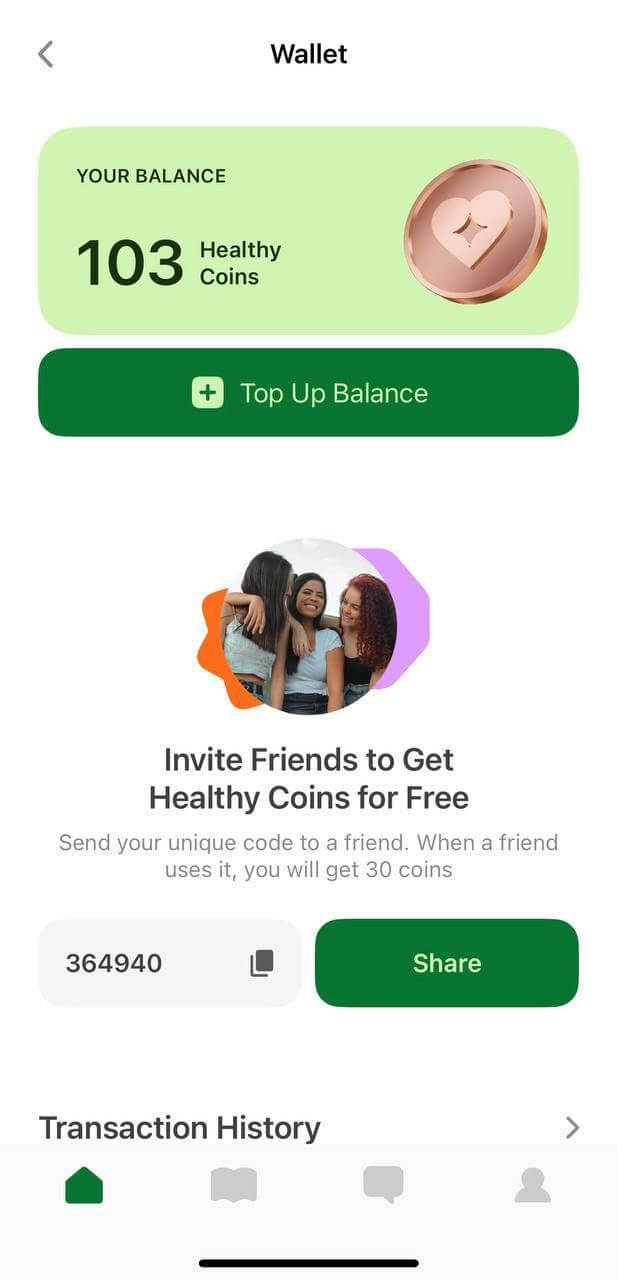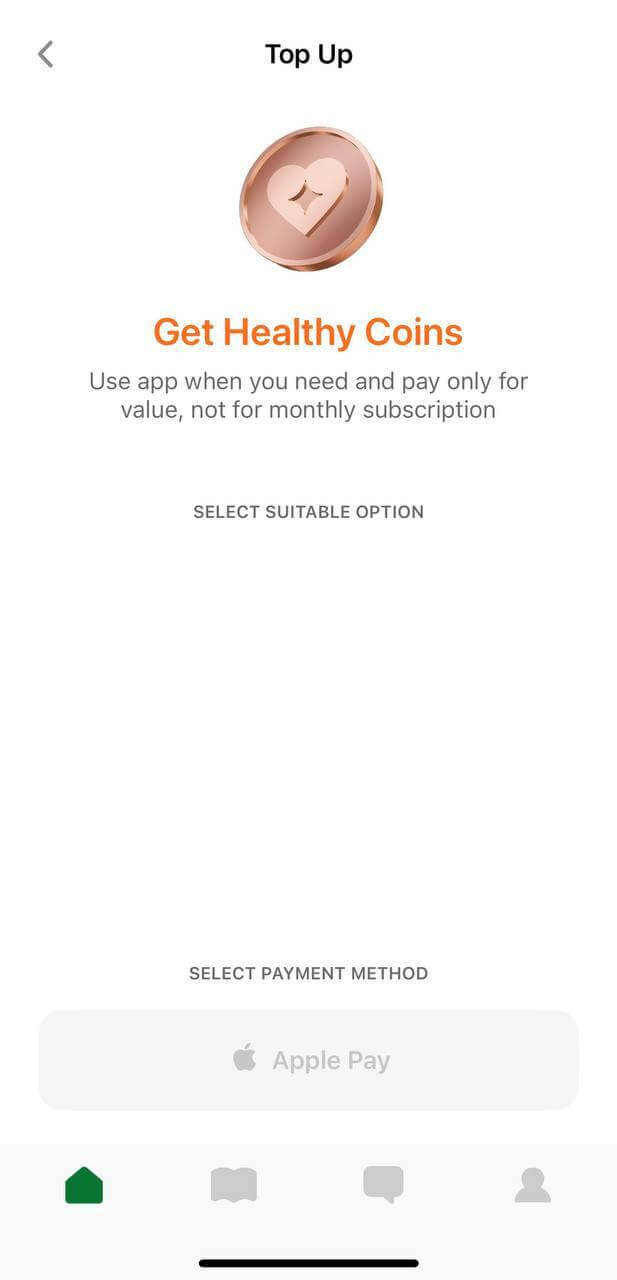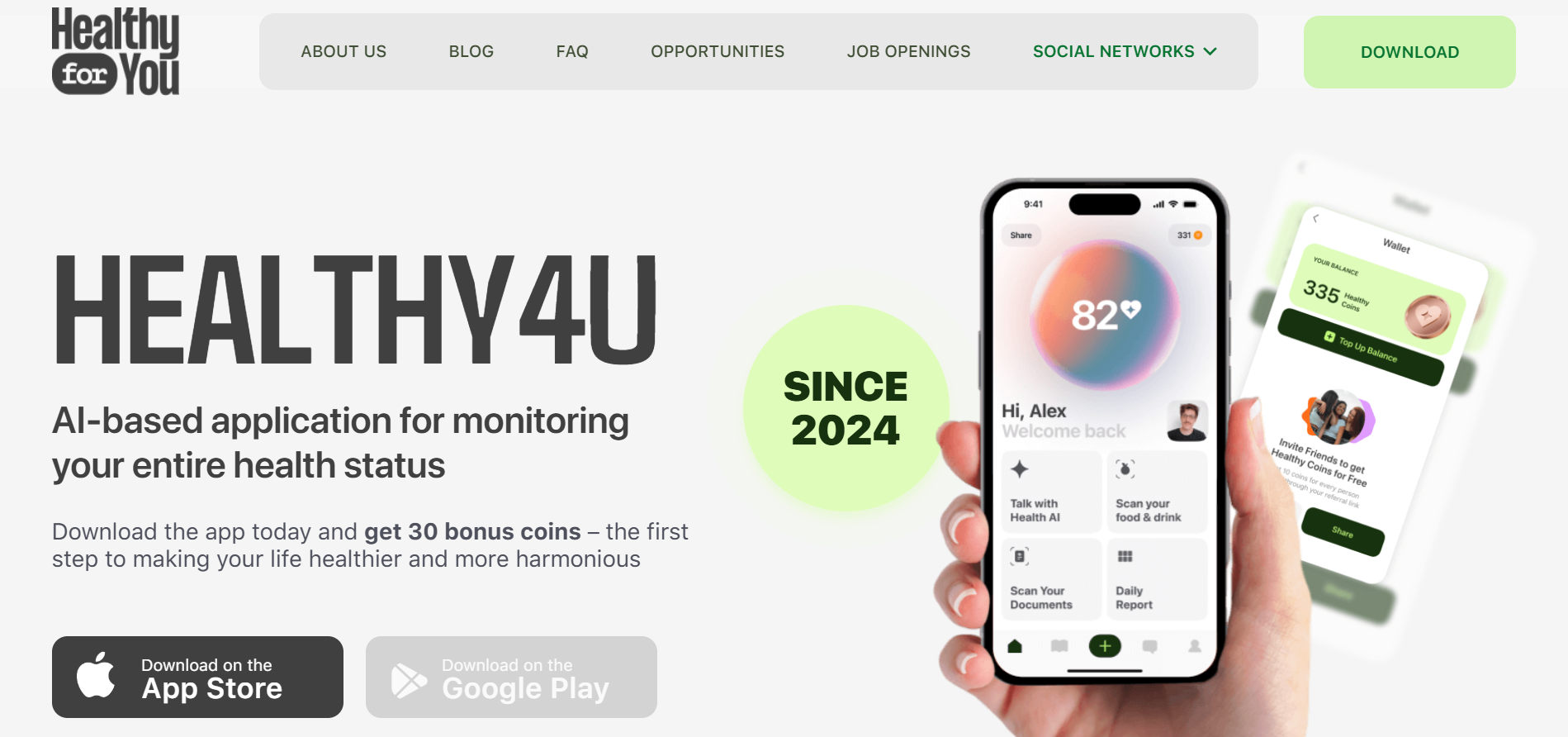Want to manage your health effortlessly?
See how easy it is with Healthy4u!
Launching the App
Open Healthy4u, and you will land on the home screen.
Scan a Meal
Tap “Scan your food & drink”
Take a photo of your food – Healthy4u will recognize the ingredients and calculate calories, proteins, fats, and carbohydrates.
Health Questions
Want to ask a question?
Tap “Talk with Health AI” and chat with the smart assistant in your language!
Example Dialogue:
Document Scanning
Want to save test results or prescriptions?
Tap “Scan Your Documents”
Point your camera at the document and take a photo – Healthy4u will recognize the text and save it!
Your documents are always at your fingertips!
Health Reports
Want to track your progress?
Open “Daily Report” to monitor your nutrition, activity, and overall health!
How to Check Your Healthy Coins Balance
Open the app and go to the “Wallet” section (To access “Wallet”, tap on the coins in the top right corner).
How to Earn More Healthy Coins
Invite friends and get 30 coins for each referral!
In the “Wallet” section, tap “Share” and send your code!
Need more coins?
Tap “Top Up Balance” and add funds using any convenient payment method!
Healthy Coins are your reward for taking care of your health!
Collect, use, and enjoy all the great features of Healthy4u!